Generating Slideshows Easily with Shotcut
Context
Shotcut is an open source video editor.
From their forum I found out you can create slide shows with it. In the past I tried to create an ffmpeg script to do this for me, but I was unsuccessful. This does exactly what I was hoping to achieve with those scripts.
Tutorial
- Import all of your pictures into the playlist panel on the left hand side.
- Select all of the pictures that you want in the slideshow.
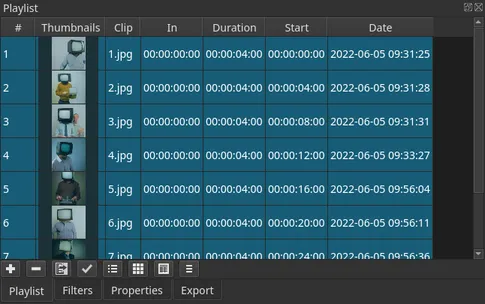
- Open the playlist menu
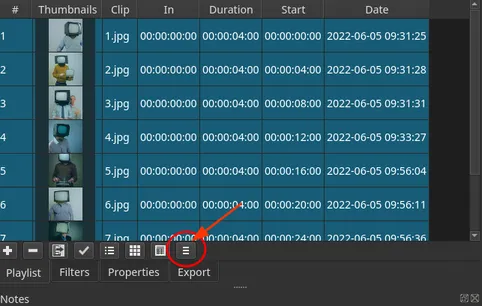
- Click Add selected to Slideshow
- Find what settings works best for your needs
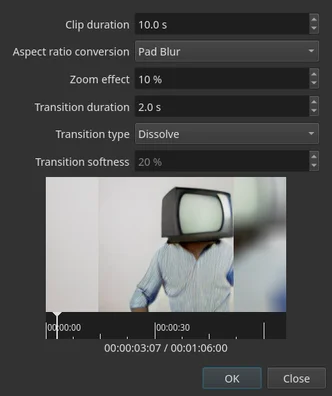
Fixing the Lag
You may have noticed the editor lagging as you watch the slideshow in the timeline. This seems like a very common issue with these open source video editors, but I have found a few settings that may speed it up for you.
Go to settings then…
- Disable Scrub Audio
- Disable Realtime (frame dropping)
- Set preview scaling to 360p
- Go to proxy
- Enable Use Proxy
- Enable Use Hardware Encoder
- Click Configure Hardware Encoder and double check that your using the correct GPU or APU.
- Change Interpolation to Nearest Neighbor
You probably don’t need to go as extreme as I have for the example above. Feel free to play around with each of those settings.
Conclusion
And boom, you got a slideshow!
It may not be perfect, but it gets the job done quickly with quite a bit of customization.